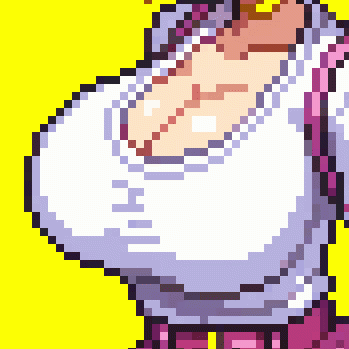Beginner’s Guide to Acquiring $TIDDIES Tokens
Welcome to the bouncy world of $TIDDIES – the naughtiest token on the Solana blockchain. Get ready to cup… I mean, scoop up these tokens and dive headfirst into the $TIDDIES universe. Here’s how to get your hands, or wallet, on some $TIDDIES.
Official Contract Address for $TIDDIES: Tits9Uun3QfwHyQJpJ3rotksJFCWWFs5t6Sy5ksyiyK
Step 1: Download the Phantom Wallet
- Visit the official Phantom website at https://phantom.app/ or snag the app from the App Store or Google Play Store. It’s the breast way to start!
- Reminder: Use only the official links for Phantom Wallet.
Step 2: Wallet Setup
- Create a new Phantom wallet.
- Securely stash your recovery phrase. It’s the brassiere to your assets, keeping everything supported and secure.
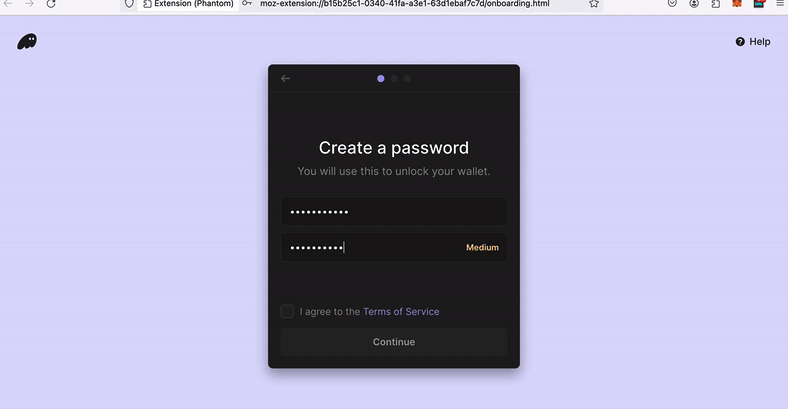
Step 3: Plump Up Your Wallet with Solana (SOL)
- Purchase some Solana (SOL) on your favorite cryptocurrency exchange platform.
- Transfer SOL to your Phantom wallet address. Direct purchases through the Phantom Wallet using MoonPay are also a perk.
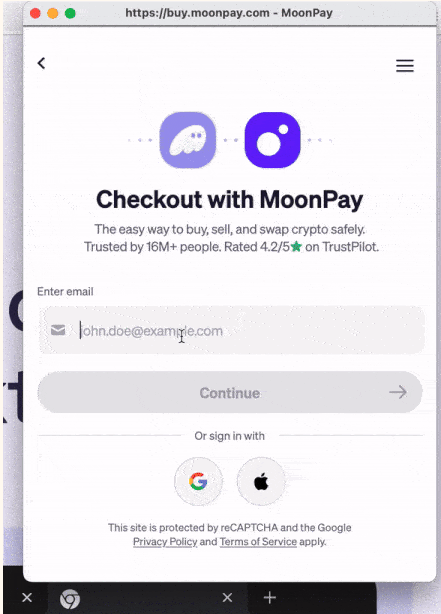
Step 4: Get busy with Jupiter Exchange
- Now that your SOL is snugly in your Phantom wallet, it’s time to get your hands on some $TIDDIES.
- Open the Phantom wallet, tap ‘browser’ at the bottom right, and either select ‘Jupiter’ Dapps or enter jup.ag in the search bar.
- Connect your wallet by choosing ‘Phantom’ and giving it a gentle tap on ‘Connect’.
Step 5: Swap SOL for $TIDDIES
- Once connected, paste the $TIDDIES Contract Address (Tits9Uun3QfwHyQJpJ3rotksJFCWWFs5t6Sy5ksyiyK) into the search bar and select $TIDDIES.
- NOTE: if $TIDDIES does not pop-up, make sure to switch from “STRICT” to “ALL” at the botom of the token list
- Decide how much SOL you’re willing to exchange.
- Click ‘Swap’, and confirm the transaction in your wallet app. Yes, you’re about to secure a lovely pair of $TIDDIES.
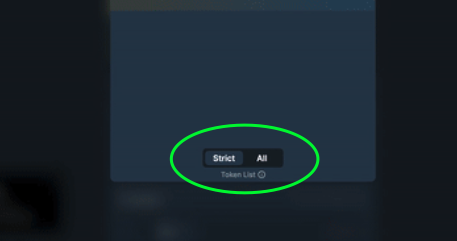
Post-Transaction Details
- $TIDDIES should now be jiggling in your wallet dashboard.
- If you encounter any hiccups or need a lift, our support team is ready to perk you right up.
Direct SOL to $TIDDIES Swap in Phantom Wallet (Optional)
- After your SOL makes itself comfortable in your Phantom wallet, you’re all set to exchange it for $TIDDIES.
- Open your wallet, find the swap or exchange feature, and select SOL as your outgoing asset.
- In the ‘To’ field, choose $TIDDIES (ensure you’re grabbing the right $TIDDIES by verifying the contract address: (Tits9Uun3QfwHyQJpJ3rotksJFCWWFs5t6Sy5ksyiyK).
- Punch in the amount of SOL you wish to swap and review the details.
- Once the transaction is confirmed, your $TIDDIES tokens will be safely tucked away in your Phantom wallet.
Important Reminder: Double-check you’re swapping for the correct $TIDDIES by verifying the contract address. In the crypto world, as in life, making sure you’ve got the right pair is crucial.
Congratulations, you’re now the proud owner of some bouncy $TIDDIES tokens and welcome to the $TIDDIES community on the Solana network.
Essential Links:
- Main Website: https://tiddies.lol
- Join Our Telegram: https://t.me/tiddies_sol
- Check us at Twitter/X: https://twitter.com/tiddies_sol
- Buy from Jupiter: https://jup.ag/swap/
- Buy from Raydium: https://raydium.io/swap/
- Check it on BirdEye: https://birdeye.so/
- Check it on DEXTools: https://www.dextools.io/
- Check it on DEX Screener: https://dexscreener.com/
Here’s to your new, perky crypto journey!